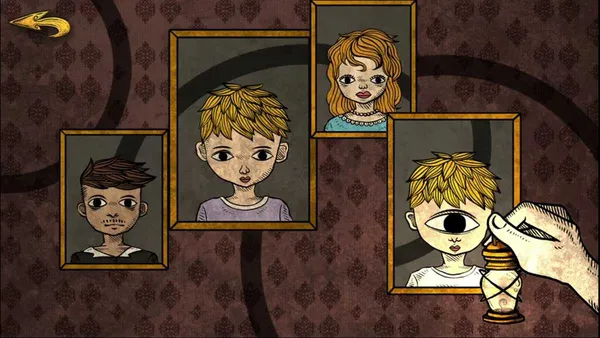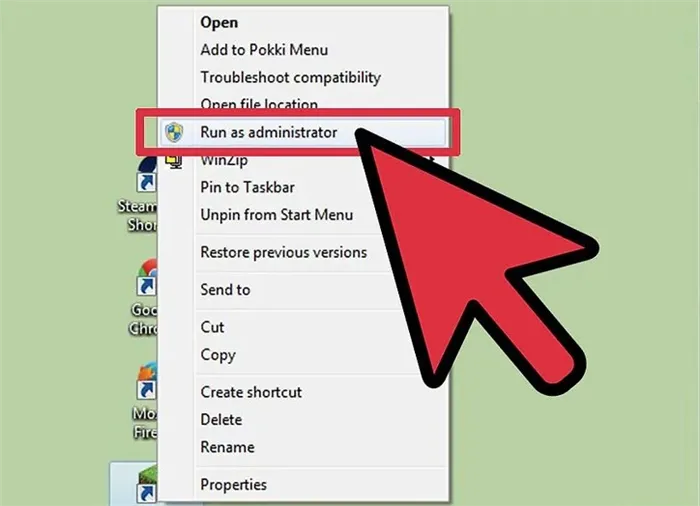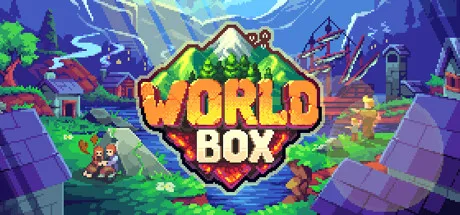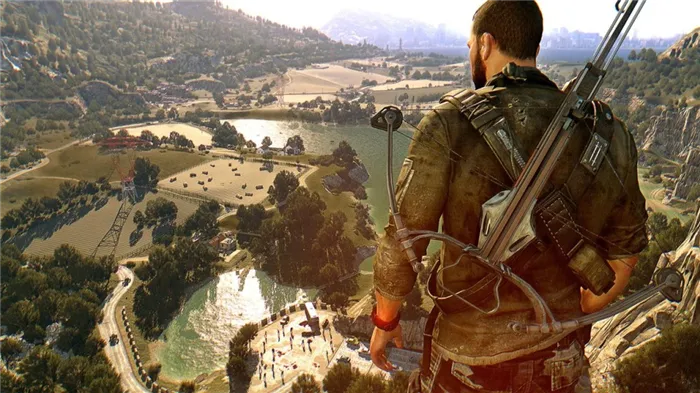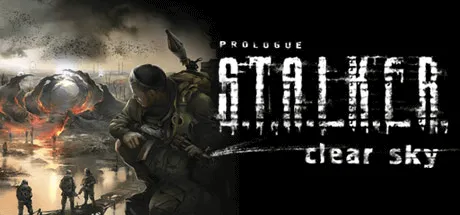Time to rip off the bandaid for consoles users. At this moment, there are not any save editors for the console versions of Borderlands 3 other than the PC version. So if you do lose your character or are locked in a mission on consoles, well, you might have to restart all over again.
Borderlands 3 Save Editor: New Items, Modify Character (2022)
Borderlands 3 Save Editor is used to get new items or swap your save file with existing data of Borderlands 3. The BL3 save editor is a tool to equipped new items, weapons, money, unlimited ammo in the BL3 video game.
The Save Editor for Borderlands 3 is quite helpful for the player who wants to re-obtain their lost heroes without playing the entire game repeatedly. Moreover, the software also helps you to get rid of game bugs that can cause your BL3 mission to lock in place (Not able to process without game story).
After the introduction of the Borderlands video game, the players are making changes to the game characters or modifying the items using the save editor. Moreover, multiple online servers on the web allow players to utilize a save editor. Players like you and me can easily able to display their self-modified character concoctions without getting the ban from the game.

Now the question stands? what you can able to do with Borderlands 3 save editor? Well, the answer is all the save editor is different but these are some of the common features that save editors can perform.
- Make changes to your Guardian Rank Data
- Unlock the entire Borderlands characters cosmetics
- Add More Currencies
- Swap SDU levels
- Customize your character’s Class, Levels, and Name
- Edit the items
- Build new items from scratch
- Change any part of the items
- Import items from a list of Borderlands 3 item codes
- Filter the legit items found in the game
Furthermore, all these save editor features allow you to re-build your Borderlands character without having a hassle. With the save editor, you can also add additional items to your characters such as skin, head, new weapons, new items and much more.
How Does Borderlands 3 Save Editor Works?
The developer of Borderlands 3 Save Editor does not release the guide on how the save editor works? Such as codes, programming, design framework and much more. But here some of the information that we can share with you about the working of Borderlands 3 save editor.
BL3 Save Editor access the saved files that stored into your the specific folder created by the Borderlands 3. Basically, once the editor access the saved files form your computer it will display all the features that the save editor contains.
Time to rip off the bandaid for consoles users. At this moment, there are not any save editors for the console versions of Borderlands 3 other than the PC version. So if you do lose your character or are locked in a mission on consoles, well, you might have to restart all over again.
Borderlands 3 Profile Editor
FromDarkHell made a Profile Editor for Borderlands 3. With this tool, you can edit your guardian rank, unlock customization items, and back/SDU/lost loot capacity.
Installation
- Download the exe available at Releases
- Run the exe
- Click Open and select your profile.sav .
- Edit your profile to your heart’s content
- Whenever you’re done editing, click Save to save your profile. Don’t worry, it’ll create a backup in case you wanna go back.
Borderlands 3 Save File Editor by Gibbed
Since the creation of the Save File Editor is taking longer than anticipated, I thought I’ll share some Save Files. This way you can quickly get access to high-level characters.
Default Save File location for Borderlands 3 on PC

I’m a Content Creator by day and a BattleBread Baker at night. I’ll provide you with your recommended slice of entertainment! I’m a Gearbox Community Badass and a proud member of the official Borderlands & Tiny Tina’s Wonderlands Creator Team (2K Games / NextMakers).
FromDarkHell made a Profile Editor for Borderlands 3. With this tool, you can edit your guardian rank, unlock customization items, and back/SDU/lost loot capacity.
Borderlands 3 Save Editor 2022 – BL3 Save Editor Tool
By Mihir Hate Last updated Dec 22, 2021

There are a couple of Borderlands 3 Save Editors available. Save Editors are helpful in storing your in-game progress. These are also instrumental in rebuilding your lost heroes in the game. If there are any bugs in the game, you can bypass them easily with the help of a Save Editor. So without further ado let’s get into this guide about BL3 Save Editors and how they work.
Borderlands 3 (BL3) Save Editors

As of now, there are just two Save Editors for BL3. Unluckily for console users, these are only usable for PC users of the game title.
How to use BL3 Save Editor
- Open the BL3 Editor page.
- Here you will find a textbox.
- Now in this, you will have to upload your Character or Profile File.
- If you upload a Character file a new page will open which will have your Save Info as well as three tabs: General, Character, and Inventory. You will now be able to modify each of these aspects.
- If you upload a Profile file a new page will open with your Profile page. Within this, you will be able to modify and change all your character aspects and traits in the game. These changes include the Guardian stats and the Bank.
How to use Borderlands3 Save Editor
- Download the .zip file from the interlinked article.
- Open and extract the folders to your desktop.
- Now, open the file and you will be able to find the complete game editor.
With this save editor, you will be able to make changes to the following.
- Basics (Name, Level, XP)
- Mission objectives progress (bypass all the in-game bugs).
- Edit items/weapons in the inventory.
- Change amount of ammo, SDUs, eridium, and money
- View and edit active missions and progress.
- UUID.
- Save slot ID.
Where to find Save Files
To use the Borderlands 3 Save Editors the most important task will be to identify the save files for the game.
If you are a Windows user you can find the saved files in the following location:
If you use Mac you can use your save files here:
There are two types of Save Files that you can modify.
Each Save file will offer you different modification options. With the Profile Save file, you will be able to modify the Bank, change the Guardian Rank, unlock all the customization options, modify the Bank space and the lost SDU loot. With the Character Save file, you will be able to change the character’s inventory, change your character’s levels, modify your weapon SDUs, make changes to your customizations, and change your class.
How to use the new Save File from the Borderlands 3 Save Editor?
- Once you have created a new Character or Profile Save the file, you will be able to download the new, edited file.
- If you are using a Character save file make sure you name it as ‘(number)_edited.sav’.
- If you have a Profile save file you should name it as ‘profile_edited.sav’.
- Now, rename the files and remove the ‘_edited’ tag from them.
- After this move it to the file directory from where you found the saved files in the first place.
- If you see a pop-up saying this file already exists, click on the Overwrite and Save option.
- Now, right-click on the game application and run it as an Administrator.
- Enjoy all your new rewards.
Are Save Editors safe to use?
In a word, No. Plus if you are here looking at Save Editors for Borderlands 3 you know you’re doing something illegal. Save Editors basically allow you to get all the fancy items in the game right from the beginning. It also has good chances of breaking the game. So if you do replace any of the files in the game make sure you make a proper backup to them.
Here is the guide that you’ve to follow to use the Borderlands 3 Save Editor is simple to use and you can easily able to operate it using few clicks. Follow the below given step by step instructions to modify your BL3 Characters and Profile via Save Editor.
Borderlands 3
The award-winning Borderlands 3 is an action role-playing first-person shooter-looter video game. Being the sequel to 2012’s Borderlands 2, and the fourth installment in the main series Borderlands 3 was released on 13 September 2019. It can be played on platforms like Microsoft Windows, PlayStation 4, Xbox One, Stadia, and on 30 October Apple macOS.
In the game, you play individually or in a squad to complete quests and side missions, as one of four classes. When you kill enemies they may drop weapons and gear which can be equipped by you. You can unlock new abilities as you begin gaining experience. The storyline is centered in and around stopping the cult-leading twins, Troy and Tyreen Calypso, from controlling the power of the alien Vaults scattered across the galaxy.
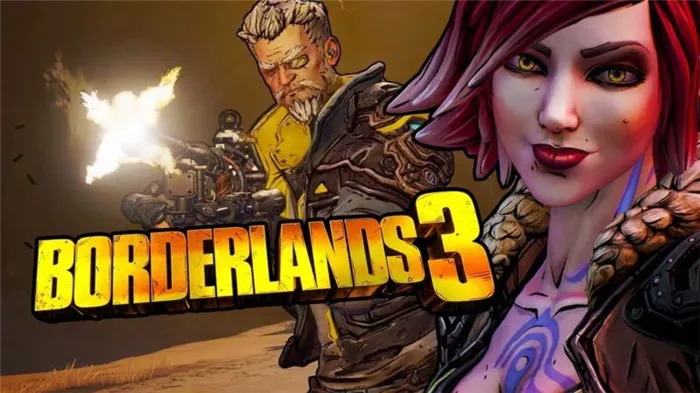
borderlands-3-save-editor-online
Borderlands 3 features bazillions of guns, courtesy of the same reputable manufacturers that Vault Hunters like you have been trusting to tool them up since forever. Firearms with self-propelling bullet shields? Check. Rifles that spawn fire-spewing volcanoes? Obviously. Guns that grow legs and chase down enemies while hurling verbal insults? Yeah, got that too.
Recommended: GTA 6 Release Date
How to Install Borderlands 3 Profile Editor?
- Download the exe available at Releases
- Run the exe
- Click Open and select your profile.sav .
- Edit your profile to your heart’s content
- Whenever you’re done editing, click to save your profile. Don’t worry, it’ll create a backup in case you wanna go back.
It can be used to level up your characters, unlock Mayhem modes early in the game, unlock TVHM, add SDUs, unlock equipment slots, and more.
How to use Borderlands 3 Save Editor?
With the help of this, you will easily use the Borderlands 3 Save editor.
This is all with this article if you like it share it with your friends on social media platforms. Comment down below if you face any problem with Borderlands 3 Save editor.
Currently, there is not a single save editor available for the game console like Xbox One and PlayStation. The developer of the save editor does not develop the save editor version for console until for Borderlands 3. Presently, there is only PC version of save editor is available.
Do Borderlands 3 save editors work for consoles?
Time to rip off the bandaid for consoles users. At this moment, there are not any save editors for the console versions of Borderlands 3 other than the PC version. So if you do lose your character or are locked in a mission on consoles, well, you might have to restart all over again.
Since all of the save editors only work for the PC version of Borderlands 3, here is how you can find your save files:
- For Windows: “C:\Users\\Documents\My Games\Borderlands 3\Saved\SaveGames\”
- For Mac: “~/Library/Application Support/GearboxSoftware/OakGame/Saved/”
Once you locate those folders mentioned above, you can identify your save files.
How many save file types are there?
Borderlands 3 has two different types of save files. One is the Profile save file, and the second is the Character save file. The difference between both of the file types is that the Profile file contains data that is shared among all of your characters. And the Character file has data that is stored within that specific character.
If you plan to edit both of the file types but don’t know which one is which, I’ll show you. To identify the differences from both of the file types, all you need to pay attention to is the file name. For Profile save files, the name is usually “profile.sav,” whereas the Character save files are a string of numbers in a format like “.sav.”
Because Borderlands 3 has two different save files stored locally, they both can be accessed using the Save Editors. Here’s what the Save Editors can do to both of the save files:
What are Borderlands 3 Save editors and what do they do?
Save files are an essential part of gaming. They allow gamers to alter their character’s appearance, skills level, and progress in the game without starting over from scratch every time they die or want a different experience with something that has already been done before, like selecting weapons. The possibilities are endless when it comes down to save file customization, so there isn’t anything stopping anyone who loves playing video games at all bl3 save editor
A save editor is a powerful tool to have in your arsenal. This program allows you, the player, no matter what level or class they are can alter their character’s parameters with any gear desired for that specific play through at will- changing how difficult it was going into battle without having to start over again from scratch!
Borderlands 3 save editors allow you to customize a ton of save file parameters, including:
- Alter your Guardian Rank Data.
- Unlock the character’s cosmetics.
- Modify your in-game currency values.
- Swap SDU levels.
- Change your character’s Name, Appearance, Class, and Level (up to the max level raised 72 since June 24, 2021).
You can also make significant changes to items in the game, such as:
- Create new items.
- Change any part of the items.
- Import items from a list of Borderlands 3 item codes.
- Filter the legit items found in the game.
What are Borderlands 3 save editors used for?
Borderlands games require a lot of highly enjoyable grind to hit max level. Save editors remove all the fun and challenge in this process as you instantly access content that requires many hours, days, even weeks worth of time investment for some players who may not have dedicated themselves fully to their character like others do; however, there’s no denying it when we talk about Borderlands 3 where anyone can be creative by using one such tool called “Save Editor.”
As of now, there are just two Save Editors for BL3. Unluckily for console users, these are only usable for PC users of the game title.
How to use BL3 Save Editor
- Open the BL3 Editor page.
- Here you will find a textbox.
- Now in this, you will have to upload your Character or Profile File.
- If you upload a Character file a new page will open which will have your Save Info as well as three tabs: General, Character, and Inventory. You will now be able to modify each of these aspects.
- If you upload a Profile file a new page will open with your Profile page. Within this, you will be able to modify and change all your character aspects and traits in the game. These changes include the Guardian stats and the Bank.
How to use Borderlands3 Save Editor
- Download the .zip file from the interlinked article.
- Open and extract the folders to your desktop.
- Now, open the file and you will be able to find the complete game editor.
With this save editor, you will be able to make changes to the following.
- Basics (Name, Level, XP)
- Mission objectives progress (bypass all the in-game bugs).
- Edit items/weapons in the inventory.
- Change amount of ammo, SDUs, iridium, and money
- View and edit active missions and progress.
- UUID.
- Save slot ID.
Where to find Save Files
To use the Borderlands 3 Save Editors the most important task will be to identify the save files for the game.
If you are a Windows user you can find the saved files in the following location:
If you use Mac you can use your save files here:
There are two types of Save Files that you can modify.
Each Save file will offer you different modification options. With the Profile Save file, you will be able to modify the Bank, change the Guardian Rank, unlock all the customization options, modify the Bank space and the lost SDU loot. With the Character Save file, you will be able to change the character’s inventory, change your character’s levels, modify your weapon SDUs, make changes to your customizations, and change your class.
How to use the new Save File from the Borderlands 3 Save Editor?
- Once you have created a new Character or Profile Save the file, you will be able to download the new, edited file.
- If you are using a Character save file make sure you name it as ‘(number)_edited.sav’.
- If you have a Profile save file you should name it as ‘profile_edited.sav’.
- Now, rename the files and remove the ‘_edited’ tag from them.
- After this move it to the file directory from where you found the saved files in the first place.
- If you see a pop-up saying this file already exists, click on the Overwrite and Save option.
- Now, right-click on the game application and run it as an Administrator.
- Enjoy all your new rewards.