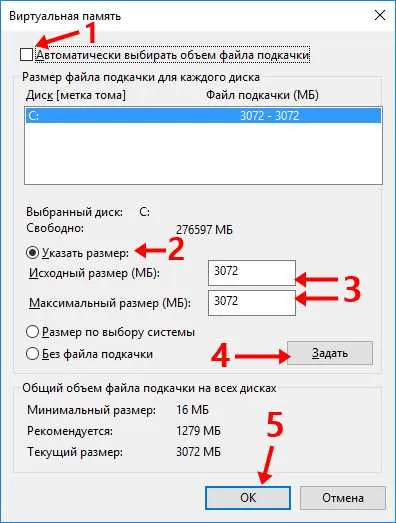ok, I know this thread is nearly dead, but I managed to break the Monoliths quest by using the sephirot too early, and I’ve tried everything from this thread (post-2014), even to the point of editing my registry. So far the best I can do is switch between error codes, my current one is «dialog_3.tlk does not exist».
TW1tool Save game editor
Here’s the thing about Win10x64.
1) Make sure you have Java installed
2) Make sure you have the javaw.exe file in the SysWOW64 folder (DON’T mistake it with the javaws.exe file!)
3) If said file is not in said folder, just copy it from the folder in point 1)
4) While copying the codes from this forum; make absolutely sure you have the correct paths for your file locations — double and triple check it!
5) Here’s my code and it worked after several hours of trying (i was missing the javaw.exe in SysWOW64):
C:\Windows\SysWOW64\javaw.exe -Xmx256m -DTW.language=3 -DTW.install.path=»E:\Gry\Steam\SteamApps\common\The Witcher Enhanced Edition» -jar TWEditor.jar
Hope this helps and thanks to all who supported this!
versora
Rookie
I know I am extremely late to the party, but all the links to this editor are no longer available. Ah well.
Rookie
ok since i have just starting playing this game .
i am using trainer already because i don’t like killing monsters over and over again and waste tons of hours over it for nothing .. iam here for the story . the game have couple of story bugs like i cant get vernon roche in the camp ( main quest ) to activate ..
amyway here is my system Windows 10
java version is C:\Program Files (x86)\Java\jre1.8.0_171
game directory is » D:\Games\The Witcher 3 Wild Hunt»
save editor directory » D:\Games\The Witcher 3 Wild Hunt\The Witcher Enhanced Edition»
i have copied both (javaw.exe and javaws.exe) in «C:\Windows\SysWOW64»
shortcut TARGET » C:\Windows\SysWOW64\javaw.exe -Xmx256m -DTW.language=3 -DTW.install.path=»D:\Games\The Witcher 3 Wild Hunt\The Witcher Enhanced Edition» -jar TWEditor.jar «
when i execute it TWEditor.DBException: TLK header truncated
and many other java errors
i have everything right . i have tried everything even closing my anti virus still not working . i don’t know why .
have anyone had this problem ?
Attachments
Exists olds but high quality games of this engine. If you have one — welcome to use this site.
Features: gold, items, weapons, armors, variables
Sponsored by: Ohkwari Olton, kittenMG! and 82 other patrons. You should be grateful to them!
The Witcher 3 Mod Manager — менеджер модов

Скачать The Witcher 3 Mod Manager. Программа, которая позволяет вам управлять своими модами, включая установку, удаление, включение / отключение и т. д., одним щелчком мыши. 1) Установка: — Обнаруживает и устанавливает основные файлы и папки мода — Добавл .
Консоль отладки

Скачать Debug Console Enabler 1.32. Консоль отладки адаптированная под патч 1.32. Установка: Закинуть папку «bin» в папку . / steamapps / common / The Witcher 3 / Клавиша активации консоли: «~» .
Когда игра ни в какую не поддается и кажется непроходимой, на помощь приходят специальные программы — читы, скины, моды, трейнеры для игр и т. д. С их помощью игрок может получить преимущество: дополнительные ресурсы, много денег, бессмертие, повышенную скорость и многое другое.
Если вы хотите облегчить прохождение The Witcher 3: Wild Hunt — Complete Edition (Ведьмак 3: Дикая Охота — Игра Года), то можете воспользоваться нашим файловым архивом. Здесь собраны только проверенные и работоспособные файлы для игр, которые можно скачать бесплатно.
При скачивании файлов нужно обратить внимание на версию игры, для которой он предназначен. Трейнеры для игр, например, не всегда совместимы со всеми версиями игры, так как разработчики, выпуская обновления, могут менять архитектуру игры и принципы работы тех или иных ее механик. Обычно версия, с которой совместим файл, указывается прямо в его названии.
In this section i’ll give you the links to the files you need to run «TWEditor» – the savegameditor by Ronald «ScripterRon» Hoffman and explain how to get this usefull tool (thanks Ron) working with the Steam version of our beloved game.
Редактор сохранений ведьмак 3
No need to bother commenting if you aren’t going to be helpful anyway.
It is possible to cheat using a save editor, but that doesn’t mean you have to; what you use it for is up to each user.
I intent to change a quest phase for a Treasure Hunt called «Don’t Play With The Gods», which has bugged – I said nothing about using it for cheating.
Besides, who cares if you can cheat?
It’s not like anyone else would be affected by it, since it’s a single player-only game. ^^
I’d agree with you completely however CDPR does not. They’ve basically said that many of the most common bugs and glitches with the game were most probably caused by players using the Debug Console and therefore not their responsibility and that they had no plans to fix such issues.
Now, I’m sure someone, somewhere, will eventually come up with a save game editor but it’s unlikely. Why? Because CDPR has officially endorsed the NMM and mods on Nexus so they can free themselves from continuing work on their own REDkit. But if such a mod were to come out, CDPR would wash their hands completely from fixing any further issues with the game as they’d be able to use that same excuse for everything else that might go wrong with their game.
I get that you want to resolve that treasure hunt issue but honestly, it’s only a treasure hunt and not crucial to the overal game or the main story whatsoever so hoping or seeking a «manufactured» solution would not be in anyone’s best interest.
Try to load up a checkpoint save from prior to beginning that treasure hunt or just skip it and try to catch it the next playthrough. If you have no intention of ever doing another playthrough, then just skip it. A treasure hunt really isn’t that big a deal, is it?
To enjoy the benefits of Nexus Mods, please log in or register a new account
Скачать Script Merger. Обнаруживает конфликты между модами и помогает их разрешить, либо путем создания объединенных файлов, которые переопределяют конфликтующие, либо путем настройки пользовательского порядка загрузки для ваших модов. Слияния легко отменить .
Редактор сохранений ведьмак 3
Get to know how to use the witcher savegame-editor «TWEdit» with the Steam version of the game. Learn about the capabilities of this tool and how to use savegame editing to solve bugs preventing you from completing a quest (i.e. missing quest items, dice box problem) or just to have fun altering the gameplay experience (i.e. increasing/decreasing stats, modifying equipment, adding inventory items, starting with high level signs or as sword master).
1
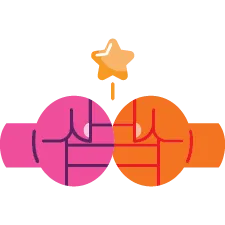
1






In this section i’ll give you the links to the files you need to run «TWEditor» – the savegameditor by Ronald «ScripterRon» Hoffman and explain how to get this usefull tool (thanks Ron) working with the Steam version of our beloved game.
You need java to run TWEditor: Download Java java.com
1. Unpack the .zip-File (containing three files: jar-File, shortcut, readme) into a directory of your joice.
2. The TWEditor.jar has to be started via an shortcut giving the .jar the correct launch parameters.
As Steam does not register The Witchers’ install directory and language as expected by the .jar you have to set following launch parameters manually.For this purpose rightklick the existing TWEditor shorcut, choose «properties» and add the following parameters to the «target» field:
Your install directory is usually «C:\Program Files (x86)\Steam\SteamApps\common\The Witcher Enhanced Edition» (don’t forget the double quotes)
(The menue of the Editor is always in English language but the ID sets the language of items and their discriptions. The chosen language for the Editor has NO influence on the game, it’s just easier to find the right items in the Editor. If your language is not mentioned above, search here witcher.wikia.com )
//Properties of the TWEditor shortcut (excuse the German language)
Your target field should look like this:
%windir%\system32\javaw.exe -Xmx256m -DTW.install.path=»C:\Program Files (x86)\Steam\SteamApps\common\The Witcher Enhanced Edition» -DTW.language=3 -jar TWEditor.jar
If you’re only using the 64bit version of Java your standard java path should be %windir%\SysWOW64\javaw.exe . Maybe you need to enter the full path of your windows directory instead of %windir%. For example «C:\Windows\system32\javaw.exe» or «C:\Windows\SysWOW64\javaw.exe»
If the standard javaw.exe directory does NOT work («target not found» error), search for your javaw.exe and change the path. In most of this cases the javaw.exe can be found in your program files. In this case your target field might look like this:
«C:\Program Files (x86)\Java\jre1.8.0_31\bin\javaw.exe» -Xmx256m -DTW.install.path=»C:\Program Files (x86)\Steam\SteamApps\common\The Witcher Enhanced Edition» -DTW.language=3 -jar TWEditor.jar
Your target field should look like this:
%windir%\system32\javaw.exe -Xmx256m -DTW.install.path=»C:\Program Files (x86)\Steam\SteamApps\common\The Witcher Enhanced Edition» -DTW.language=3 -jar TWEditor.jar
*.dat, *.save (Unity3D games)

Supported some most popular games
For most games save files stores here: %AppData%\LocalLow\company name\product name
or in the registry under HKCU\Software\company name\product name key
Features: money, items, stats etc..
Sponsored by: Ohkwari Olton, kittenMG!, Mastertool, Peter Trzensiok, Spirit Shell and 254 other patrons
*.sol editor (Adobe Flash)
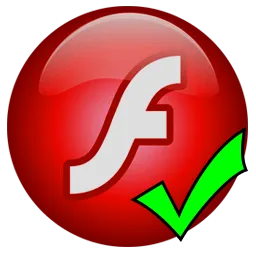
Flash Player stores your files here: %AppData%\Roaming\Macromedia\Flash Player\#SharedObjects
Features: variables (money, items, stats etc, all integer numbers)
Sponsored by: Ohkwari Olton, kittenMG!, Mastertool and 147 other patrons. You should be grateful to them!